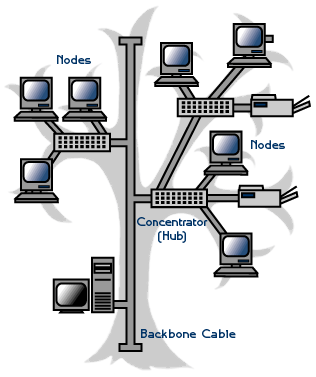- HTML is not a programming language, it is a markup language
- A markup language is a set of markup tags
- The purpose of the tags are to describe page content
HTML Tags
HTML markup tags are usually called HTML tags- HTML tags are keywords (tag names) surrounded by angle brackets like <html>
- HTML tags normally come in pairs like <b> and </b>
- The first tag in a pair is the start tag, the second tag is the end tag
- The end tag is written like the start tag, with a forward slash before the tag name
- Start and end tags are also called opening tags and closing tags
<tagname>content</tagname>
HTML Elements
"HTML tags" and "HTML elements" are often used to describe the same thing.But strictly speaking, an HTML element is everything between the start tag and the end tag, including the tags:
HTML Element:
<p>This is a paragraph.</p>
HTML Documents = Web Pages
- HTML documents describe web pages
- HTML documents contain HTML tags and plain text
- HTML documents are also called web pages
2nd level- Tittles, meta data, divisions, paragraphs, forms and heading
3rd level- tables, rows, data cell